Learn The Most Profitable YouTube Ads Techniques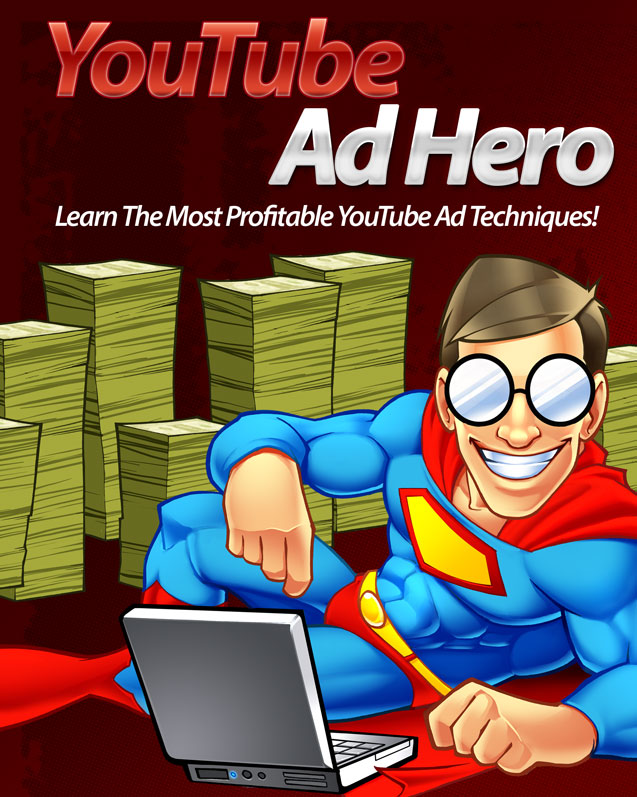
Introduction
As more and more people get access to extremely fast internet connections at a more affordable price, video is becoming a more popular medium than ever.
Years ago, video wasn’t nearly as popular because it could take hours to download a long video, or several minutes to load a 30-second clip. Now, real-time streaming is available in almost every area of the U.S. and many areas around the world.
YouTube is one of the most visited sites in the world, with an unbelievable number of daily unique visitors and impressions. Visitors tend to watch a large number of videos with each visit.
Here are some statistics that come directly from YouTube’s own website:
>> http://www.youtube.com/yt/press/statistics.html
- More than 1 billion unique users visit YouTube each month
- Over 6 billion hours of video are watched each month – almost an hour for every person on Earth
- 100 hours of video are uploaded to YouTube every minute
As you can see, it’s a potential goldmine for advertisers, and if used correctly, an ad on YouTube could bring in a tremendous amount of revenue and be incredibly popular.
In this guide, you’re going to learn how to use YouTube ads effectively. You’ll also learn how to make the most of your ads, how to target correctly, and how to make sure your ads have the best chance of being wildly profitable.
Benefits of Advertising on YouTube
There are many benefits to advertising on YouTube, and very few drawbacks. In fact, they are one of the most profitable and effective advertising methods available today.
Let’s take a look at a few of the reasons why it’s so beneficial to advertise on YouTube:
- Low Cost – On YouTube, you can advertise in four different places. With in-stream, you pay for ad views. In order to be charged, a user must watch part or all of your ad (either 30 seconds or the entire ad, whichever comes first). You can actually get incredibly low pay-per-view costs… as low as a few cents each! Other methods can be just as effective and even cost less, so it pays to experiment.
- Great Tracking – Many advertising programs have terrible tracking of views, clicks, etc. Fortunately, YouTube has a great tracking system. It’s not quite as good as some of the really powerful ad systems, but it’s still much better than the vast majority of systems.
- Flexible Bidding – YouTube will allow you to choose how much you’d like to pay for each ad format, including in-stream videos and others. This way, you aren’t paying more for formats that might actually be less effective.
- Effective Targeting – The number of targeting options available is extremely wide, allowing you to set up campaigns that are startlingly effective. They are one of the best ad platforms as far as being able to target your audience as closely as possible.
- Massive Audience – With over one billion unique monthly visitors and over six billion hours of video watched each month, it’s easy to see why you should be using ads on YouTube. There aren’t many other platforms that can boast such a massive online audience!
- Effective Medium – There aren’t many advertising mediums that can boast the kind of effectiveness video can. While people have grown banner blind and mostly ignore banner ads, the same is not true for video ads, especially those that are interesting. Many people will happily watch a video commercial, but they completely ignore many other types of ads.
Available Ad Formats
There are four ad formats available on YouTube. Each ad format has its own set of benefits and pricing model. You may need to experiment to see which one works best for you.
Let’s take a look at the various ad formats, how they work, and how their pricing models work.
TrueView In-Search
With TrueView In-Search, users see your ad above or beside the results they receive when they search for something on YouTube. You pay when someone clicks your ad to view your video.
TrueView In-Display
Ads appear beside videos on the main watch page for the video. Viewers can then click the ad to watch your video. You only pay when someone clicks to watch your video.
TrueView In-Stream
Videos are like commercials that play during a YouTube partner video. The ad plays, and viewers can skip the video ad after 5 seconds. You pay only when someone watches 30 seconds or the full video ad, whichever comes first.
TrueView In-Slate
These videos are also like commercials, but they play before a longer YouTube video, generally over 10 minutes. Viewers can choose one of three ads to watch before the video plays, or they can choose to simply watch any commercials. They cannot be skipped. You pay only when someone clicks the ad to watch your video.
Getting Started
The first thing you need to do to get started is to create a video to use as your ad. If you can’t create your own video, there are plenty of services out there that can do it for a reasonable fee.
After you have your video, follow this step-by-step list to get started with your first ads.
- Publish the Video – The first thing you must do is publish your new video ad to your YouTube account. Make the video public. Tag the video properly. And write a good headline to be sure you get the highest possible CTR.
- Log into AdWords – Once you log into your Google AdWords account, you’ll need to link your YouTube account to it. You can link multiple YouTube accounts to it if you manage multiple businesses with their own accounts.
- Target Your Ad – You’ll want to narrow your targeting down as much as you possibly can in order to get the most our of your ad budget. You can target by age, gender, location, interests, search words, display, device, placement, and others. Be sure to target your ad as closely to your target demographic as possible, even if it means a lower number of views each day.
- Bid for Your Ad – Next, you need to choose how much you want to pay for each view or click. You can set lower bids for the types of ads that don’t seem to perform well for you, and pay more for those that are more effective.
To bid, go to your campaign and look for the “Targets” tab. Go to the section that says “All targeting groups”, and then go to “Bidding”. Expand “Max Cost Per View”, and you can adjust your bidding for each individual ad type.
That’s it. It’s really that simple to get up and running. Once your ads are running, you can move on to a few more advanced methods that will help you truly get the most out of your ads.
Advanced Options
Now that you have your first ad running, it’s time to delve a little deeper into some things you can do to increase the effectiveness of your ads.
Retargeting
Retargeting is quickly becoming one of the most popular ways to increase the effectiveness of any online ad campaign, and now that it is available on YouTube, you should really consider taking advantage of it.
Retargeting works like this:
- A visitor comes to your website that is embedded with a special code that tracks their future activity online.
- That visitor doesn’t buy from you for whatever reason, and they leave your website.
- They then visit YouTube and they are shown an ad for the product they already viewed on your website, giving you another chance to make the sale.
You may be wondering why this is even effective. After all, that individual left your website without buying. But think about this. WHY did they leave without buying? Was it truly because they didn’t want your product, or was there just a temporary issue that kept them from buying?
Maybe they just didn’t have the money at the time. Once they get paid, if they see an ad for your product, they might go, “Oh, yeah! I can afford that now!”
Maybe you didn’t have the color they wanted in stock at the time. If you get it back in stock, they might see your ad and say, “I wonder if they ever got that blouse back in stock in blue. Yep, they did!”
To use retargeting, look in your video campaigns page on the left side for the section “Video remarketing lists”. Here, you can learn how to retarget your ads on YouTube in order to try to draw back some of the traffic you lost.
Overlay Ad
If you’ve watched many videos on YouTube, you’ve undoubtedly seen those ads that pop up over the video as an overlay. They are basically banner size, and you can choose to close them if you want.
These ads can be a graphical banner or all text. Both can be effective, but you may want to tests multiple formats to see which works best for you.
The call-to-action overlay does not cost any extra, so it’s silly not to take advantage of it.
To set up your ad, go to the “Videos tab” and then click “Add Call-to-Action overlay”.
Show More Ads
Another trick you can use is to show a second related ad while your own video is playing. This is called a “companion banner”, and it can help you get more clicks to your website from your ads.
To use this option, go to the “Ads” tab and click “Advanced ad attributes (optional) link to allow expand that section and ad your companion banner.
Tracking Results
As with any type of advertising, free or paid, it’s vital to track your results so you can tell how well your ads are performing and whether your ads are profitable.
It’s actually a little tricky to get to your tracking. It’s not shown to you by default, which is really rather shameful on their part. Fortunately, it’s easy to add tracking to your display.
First, go to “Campaigns”. Click on “Columns”. Then you can choose additional options that will show up on your dashboard, including tracking things such as:
- Cost per view
- Website clicks
- Conversions
- Cost per conversions
- View rate
- And other options
This will give you a lot more information about your campaign, so you can see how well your ads are truly performing and whether they are profitable.
Choosing the Best Ad Format
There is no “one best” ad format that will work perfectly for every single advertiser. If there was, there would be no reason for Google to even have multiple YouTube ad formats.
The most effective ad type in general is probably the In-Stream type, however this may not always be the case. It does typically have the lowest price and the highest return, however because it can so easily be skipped, you may find you have trouble getting a lot of completed views.
It’s true that you don’t have to pay for views until they’ve reached 30 seconds or the completed ad, whichever comes first, but if very few people watch that far, your ad won’t be effective.
The best way to choose the best ad format for you is to carefully test and track your results. Be sure you have a way to track exactly where all of your clicks came from and whether those clicks converted into leads or sales. Ultimately, this is the best way to choose which ad format is right for your business.
Otherwise, you’ll just be flying blind, and you’ll have to guess which format is working best.
Conclusion
With over a billion unique visitors per month (about 1 out of every 7 people on Earth), YouTube is a massive traffic powerhouse that simply cannot be ignored by anyone who is interested in driving targeted traffic.
With this kind of power, it’s easy to see why YouTube is quickly becoming one of the go-to places to advertise online. But you can still get in basically on the ground floor, because most people simply don’t understand how to use the platform to their advantage.
Hopefully this guide has helped you learn some of the basics to using YouTube ads to your advantage, and how you can get started right away. Perhaps the most challenging part of the process is creating your video ad. But once that’s done, it’s actually remarkably simple to get up and running.
Good luck with your ads!
More video tools coming soon!
